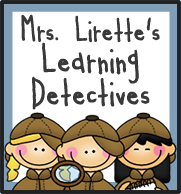I would use these websites/activities in my second grade classroom first as a whole group demonstration, preferably with an interactive whiteboard or a computer projected for all to see. If you have a tablet, such as a Mimio Pad, that would make it easier to draw. Then, I would let students have at it during a center. Even though the story repeats each time, I still think kids would find this fun, and it allows them to be creative. When you are done with the episode, you have the option to share your story via Facebook, Twitter or email.
There are also iPad apps that match these episodes. Find out more about the original Draw A Stickman app or the newer, second episode in the iTunes Store (both free).
I found a few other iPad apps that are similar in nature. Pirate Scribblebeard's Treasure ($2.99) prompts you to draw something, such as "..two burly pirates for my crew." These creations move around a bit, too, when you are done, and they are saved within the app. Another app, Magic Doodles HD Lite (free) asks you "What is shooting out of the cannon?" or asks you to "Draw a rocket for the astronaut". The fact that there is not one right answer/design will make all students feel successful. No saving here in this app, perhaps in the paid one?
I am wondering how else I can incorporate these into my classroom? Part of cooperative learning, classroom community building? Stimulate writing? Prompt discussions? If anyone has additional ideas, or similar interactive drawing resources, please share!